
We used Adobe Premiere Pro to edit our music video.
After cutting down all our shots and snapping into their rough order, we then got down to the more detailed editing.
We started by cutting our shots precisely to the beat of the music we wanted them to fall on.
Next we put the split screens into place.
 |
| what a split screen looked like on the timeline |
 |
| what a split screen looked like on the project monitor |
After we had done all these steps, we believed our music video was finished, apart from grading. So we showed our project to our teachers in order to get some constructive feedback. Miss Dymioti told us that for the bridge of our track, we had no 'out-of-the-ordinary' footage; meaning that there was nothing new to see for the audience that they hadn't already seen. We knew from our research that music videos always had some sort of altered footage for the bridge of the song as this is the part of the track which breaks from the ordinary flow of the song.
For this reason we added grid-like, rotating visuals of Mira and Jax's close-ups.
 |
| this is what the bridge section looked like on adobe premiere pro |
The bridge combines fast and slow pace editing to create a montage of interesting visuals that we believe will excite the viewer more than the montage editing we have been using for the majority of the video; it also provides variation.
We used cross dissolves in the footage after the grid which merged shots of Mira and Jax together.
At the end of the song we added an effect called "dip to black"which looked like this on adobe PP:
This is what it looks like in our finished video:
Finally, we had to grade our video. Firstly, we used the three way colour wheel. However after getting feedback from our teachers, they advised us to use the brightness and contrast tools instead because the colour wheel wasn't making a significant enough difference. The three-way colour wheel was also very tricky to use without completely discolouring the shot.
 |
| three way colour wheel tool |
We used these effects instead:
 |
| brightness and contrast and levels tools |
We found they gave us a much richer colour without altering the colour that was already there.
Before grading:
After grading:
Audience Feedback:
We gathered some audience feedback from a couple of people in our year; a boy and a girl. We asked them what they likes about our music video, what they think could be improved on, whether it looks professional and what audience group they think would watch this kind of video.
They both loved the concept of the video and how the story unfolded as well as the fact we opened the video with a brief argument scene before starting the track. They both noticed our use of split screens and our three-colour colour scheme and commented on how they really liked that use of visuals.
However, when asked on what we could have improved on, Rianna told us she thought the close up of Ella in the blue set-up was slightly blurry although she wasn't sure if this was due to the quality setting on YouTube or the actual footage. Below is the shot she was talking about:
When making our final edit we did realise we needed a tight close-up of Ella which we didn't have for the blue background so this is the reason why we had to zoom into another shot making it blurry. Unfortunately it was too late for us to film a new shot.
They both agreed that our final music video looked very professional, especially the white set-up. When asked what age group they believe our video is best suited to, they both said "teens" which is exactly what we wanted to hear! So, overall we were very pleased with the feedback we received.

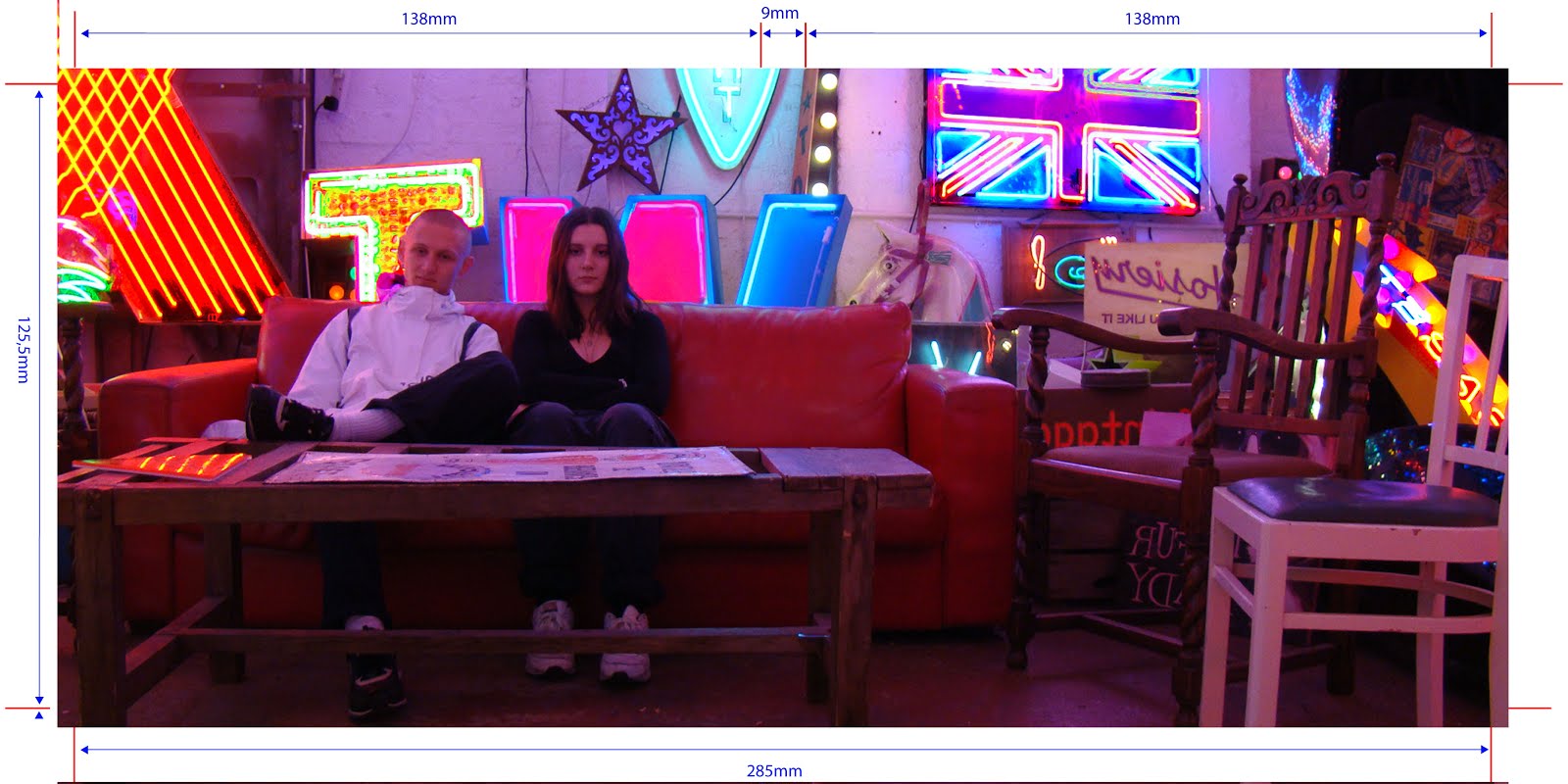





No comments:
Post a Comment